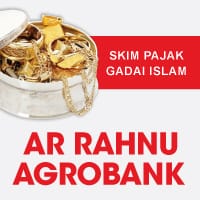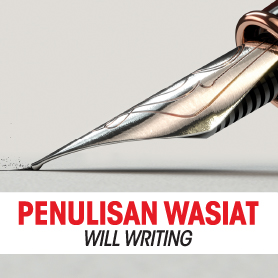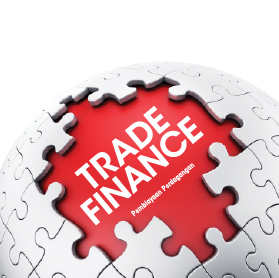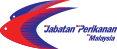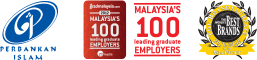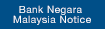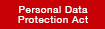Interbank GIRO enables to electronically transmit fund to another IBG member bank in Malaysia at only a minimal cost. Customer can transfer fund to their current or saving account and also pay their financing or credit card whereby; the funds received from remitting banker will be credited to customers account as below crediting window.
Interbank GIRO Faster Availability of Funds (Counter/AGRONet/ATM)
| Payment Initiated by Customers | Funds Received by Recipient | Refund for Unsuccessful Transaction | ||
Business Days (Monday - Friday) |
Before 5:00 am | Same Day | By 11:00 am | By 5:00 pm |
| 5:01 am to 8:00 am | Same Day | By 2:00 pm | By 8:20 pm | |
| 8:01 am to 11:00 am | Same Day | By 5:00 pm | By 11:00 pm | |
| 11:01 am to 2:00 pm | Same Day | By 8:20 pm | By 11:00 am, Next Working Day |
|
| 2:01 pm to 5:00 pm | Same Day | By 11:00 pm | ||
| After 5:00 pm | Next Working Day | By 11:00 am | By 5:00 pm | |
| Non-Business Days (Saturday, Sunday and Federal Territory Public Holidays) |
Next Working Day | By 11:00 am | By 5:00 pm | |
*Subjected to individual & channel maximum limit
Step to execute Interbank Giro (IBG) Transfer at AGRONet
- Log onto AGRONet at www.agronet.com.my
- Key in your USERNAME and PASSWORD and click Next.
- Select Fund Transfer navigation.
- Select New Interbank Transfer.
- Select Interbank Giro Fund Transfer at Mode of Transfer.
- Key in all mandatory fields and click Next.
- Ensure Beneficiary Account Number is correct and click Close.
- Click Request TAC to get the 6 digit security PIN number via registered mobile during AGRONet registration and click Confirm.
- Result page will displayed customer details transaction. Click Print Receipt to get the hardcopy receipt or click Make another transaction to proceed with the other New Interbank Transfer transaction.