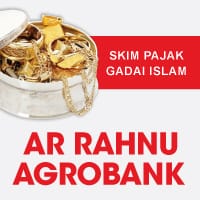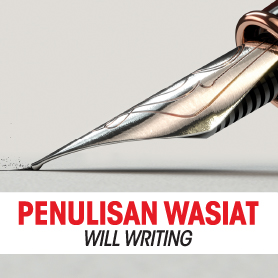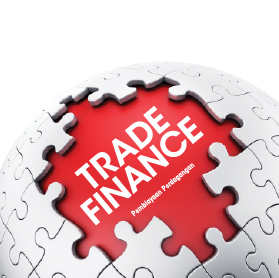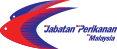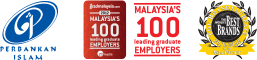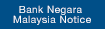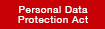Agrobank provides :
• 257 automated teller machine (ATM)
• 146 cash-In cash-Out machine (CICO)
• 15 cheque deposit machine (CQM)
• 7 coin deposit machine (CoDM)
• 40 of these ATMs and 8 of these CICOs are located outside its premises.
Facilities provided for Agrobank Cardholder:
• ATM service at your comfort between 4.00 am and 12.00 am daily
• A customer just needs one ATM card to have access up to 8 of his Agrobanks accounts
• Account balance enquiries
• Withdrawals of amount at customers choice or fast withdrawals
• Changing of PIN at customers convenience.
• Mini account statements
• Transfer of fund to own accounts
• Transfer of fund to third party account
• FD Placement
• Agrobanks financing repayment
• MEPS facility (Instant Transfer/Interbank GIRO (IBG) - Credit Card payment and Financing payment)
• Bill payment services Telekom, TMNet, Astro, TNB and Celcom
Facilities provided for other banks card (with MEPS logo) on Agrobank ATM
• Cash Withdrawal
• Instant Transfer
• Balance Inquiry
Step to execute Interbank Giro (IBG) Transfer on ATM
- Insert the ATM card to the machine.
- Select the preferred language; either Bahasa Malaysia or English.
- Enter PIN number.
- Select Transfer.
- Select Interbank Giro.
- Select Proceed on the RM0.10 IBG charge notification screen.
- Select the recipient bank and enter the bank code.
- Enter the recipient account number.
- Enter the amount to be transferred.
- Transfer result screen will be displayed and receipt will be printed.
Step to execute Instant Transfer using Agrobank card on Agrobank ATM
- Insert the ATM card to the machine.
- Select the preferred language; either Bahasa Malaysia or English.
- Enter PIN number.
- Select Transfer.
- Select Instant Transfer.
- Select the account type for the fund to be transferred.
- Select the recipient bank and enter the bank code.
- Enter the recipient account number.
- Enter the amount to be transferred.
- Verify the recipient name, account number, the amount and the recipient bank.
- Transfer result screen will be displayed and receipt will be printed.
Step to execute Instant Transfer using other banks card (with MEPS logo) on Agrobank ATM
- Insert the ATM card to the machine.
- Select the preferred language; either Bahasa Malaysia or English.
- Enter PIN number.
- Select Instant Transfer.
- Select the cardholders account type.
- Select the recipient bank and enter the bank code.
- Select the account type for the fund to be transferred.
- Enter the recipient account number.
- Enter the amount to be transferred.
- Verify the recipient name, account number, the amount and the recipient bank.
- Transfer result screen will be displayed and receipt will be printed.